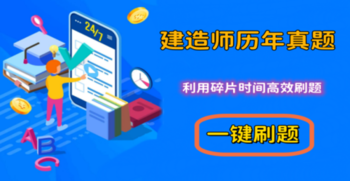小编我极力推荐平时使用原版的系统以及办公软件,这样可以保证系统的稳定性和安全性。
今天推荐大家一个不错的原版windows&Office下载网址,可以提供全语言下载
网址:https://s1.rg-adguard.net/ms/techbench-new/

系统&办公软件(目前)
Windows 7 SP1 (build 7601)
Windows 8.1 with Update 1 (build 9600)
Windows 8.1 with Update 3 (build 9600)
Windows 10 Threshold 1 [Jul 1507] (build 10240.16384)
Windows 10 Threshold 2 [Nov 2015] (build 10586.0)
Windows 10 Threshold 2 [Feb 2016] (build 10586.103)
Windows 10 Threshold 2 [Apr 2016] (build 10586.162)
Windows 10 Redstone 1 [Jul 1607] (build 14393.0)
Windows 10 Insider Preview (build 14295)
Windows 10 Insider Preview (build 14332)
Windows 10 Insider Preview (build 14342)
Windows 10 Insider Preview (build 14366)
Windows 10 Insider Preview (build 14372)
Windows 10 Insider Preview (build 14393)
Windows 10 Insider Preview (build 14931)
Windows 10 Insider Preview (build 14965)
Windows 10 Insider Preview (build 14986)
Windows 10 Insider Preview (build 15002)
Windows 10 Insider Preview (build 15025)
Windows 10 Insider Preview IoT Core
Windows Insider Preview ADK
Windows Insider Preview HLK
Windows Insider Preview SDK
Windows Insider Preview WDK
Microsoft Office 2007
Microsoft Office 2010
Microsoft Office 2010 [TechG]
Microsoft Office 2011 [MacOS]
例如:我选择一个windows10 RS1 14393 专业版 简体中文版 64位系统







备用下载地址:http://msdn.itellyou.cn/
附:Windows 10 获取数字许可证激活(永久激活)
更多精彩,敬请关注:三子学艺